Looking for the quickest, easiest way to clean your Xbox video game controller, Wii remove, or PlayStation controller? Well, we can help!
In this episode of Electronics Cleaning Essentials, we learn how to clean and even disinfect a video game controller.
We’ve looked at the manufacturer’s instructions to determine the safest and most effective way to clean a remote control and this is how it’s done.
Think about how many times that game controller has been used and not cleaned. Things you’ve done while using (or in-between using) your game controller: eaten, sneezed, scratched your body, gone to the bathroom, coughed, sweat, ad infinitum. Yep, it gets pretty gross!
Here are some more articles on cleaning electronics and gadgets!
Items you’ll need:
- Rubbing alcohol and water (50/50 mix)
- Cotton swabs
- Cleaning toothbrush
- Microfiber cloth.
For premium microfiber cloths, check out Maker’s Clean Cloth Bundle, on sale now!
Start by removing the batteries and placing them aside.
- Take the cleaning toothbrush (dry) to brush out any debris stuck between the buttons, sticks, pads and triggers. Start at the top and work your way down.
- Then, lightly mist one quarter of the cloth with water/rubbing alcohol mix and tap the wet side on the back of your hand to remove any excess moisture.
- Wipe the wet side along the top of the game controller and work your way down, using a little more pressure to get the tougher debris out. Remove any hardened on spots by gently working in a circular motion. You won’t need to dry it since rubbing alcohol dries very quickly and you won’t be using much moisture anyway. However, always keep in mind that you don’t want any liquid seeping in to the electronic.
- Use a cotton swab lightly misted with the 50/50 mix to get in between any crevices and buttons you were not able to reach with the cloth and gently wipe away any grime.
If your game controller hasn’t been cleaned in a while, you’ll notice a continuous line of grime in the seam of the remote.
- Take a small piece of paper and fold it in quarters.
- Using the pointed edge, stick it in the seam and slide it inside the seam, pushing gently. You’ll see all that grime pop out (it is pretty gross).
- Give the game controller one more quick wipe for good measure and you are all done.
Let that grime be a lesson to you.
Replace the batteries and you’re good to go! Now your game controller is clean 🙂
As part of our Electronics Cleaning Essentials, we’ll show you the proper, basic way to clean and maintain a game controller.
If you’re looking to up your cleaning game check out our E-Book Bundle! It gives you three amazing e-books (The Complete Guide to Essential Oils, My 3-Wave Cleaning System, and 50 DIY Cleaning Recipes) and is the perfect gift for any cleaning fanatics out there!
Looking for a BETTER & EASIER Way to Clean Your Home?
Cleaning Expert Melissa Maker is here to help with her game-changing 3 Wave Cleaning System that will help you clean your house faster and easier than you ever thought possible!


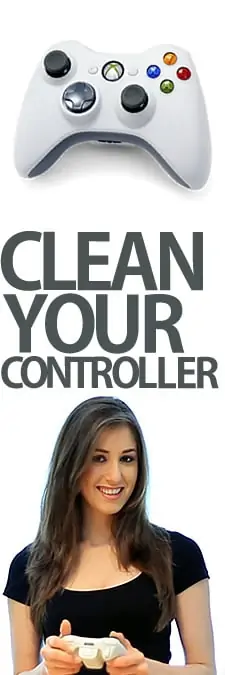
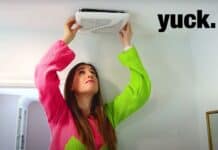










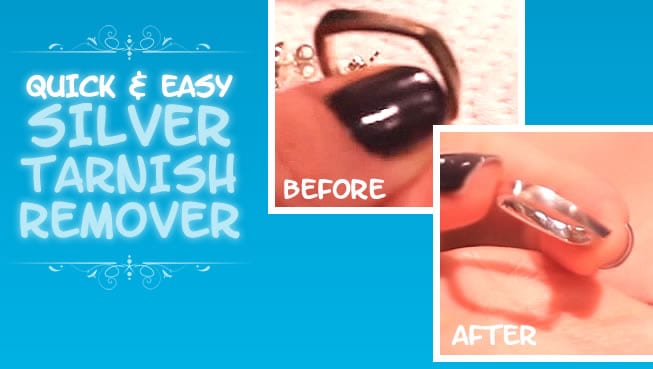



[…] can make it get pretty gross after a while. Probably more often than you can imagine. According to cleanmyspace.com, all you need is some rubbing alcohol and water mixed together, cotton swabs and cleaning […]
I spilled pear juice on my new x-box controler.help us.
my 13 years old black european shorthair cat pissed on my pc.help us.
Hello there life savers!
Just wanted you to know that you were featured in our blog post here, twice ->http://www.dreamingofbutterflies.co/properly-clean-tech-devices-5-easy-tips-newbies/
I’ve noticed a series of spots appearing on the surface of my game controller. I’ve tried wiping, scratching, and even bleaching but nothing removes them. Any suggestions?